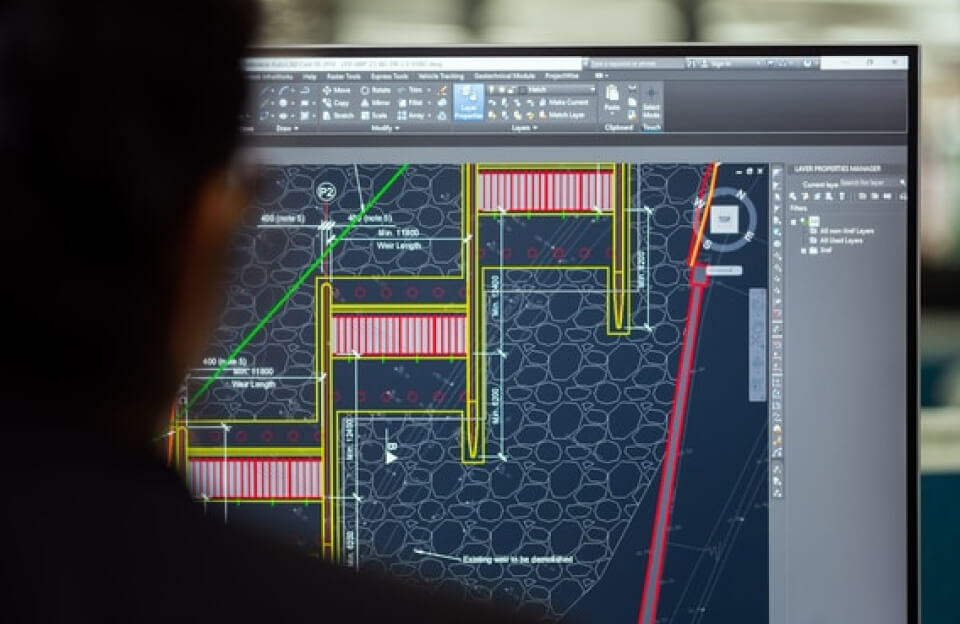Boost productivity and skill with essential CAD shortcuts—from basic drawing to advanced modeling
🚀 Why Shortcuts Matter in CAD
Whether drafting floor plans in AutoCAD or crafting complex parts in Fusion 360, keyboard shortcuts unlock speed, precision, and creativity. Your mouse stays put; your fingers do the work—letting you focus on design, not navigation.
📝 AutoCAD: One-Key Magic
Autodesk provides a helpful shortcut PDF that maps A–Z commands to your keyboard Autodesk+8Cadtabs+8YouTube+8Reddit:
| Key | Command | Function |
|---|---|---|
| A | ARC | Draw curved segments |
| C | CIRCLE | Create circles |
| H | HATCH | Fill shapes with patterns |
| L | LINE | Draft basic lines |
| M | MOVE | Reposition objects |
| O | OFFSET | Parallel copies of geometry |
| Q | QSAVE | Quick save your work |
| S | STRETCH | Extend or contract geometry |
| V | VIEW | Switch between saved views |
| X | EXPLODE | Break apart compound objects |
| Z | ZOOM | Increase or decrease magnification |
AutoCAD also offers Ctrl-modifier shortcuts for frequent tasks:
- Ctrl+S to save, Ctrl+O to open, Ctrl+P to plot/print
- Ctrl+A select all, Ctrl+Z/Y undo/redo,
- Ctrl+Tab to switch drawings RedditYouTube+4Vagon+4thecadmasters.com+4Autodesk+1Autodesk Dam Assets+1Autodesk Dam AssetsAutodesk+1Autodesk Dam Assets+1
Additionally, utilities like AUDIT, PURGE, FILLET, CHAMFER, and 3DORBIT (3D viewing) are available via aliases found in Autodesk’s command list Scan2CAD.
🛠️ Fusion 360: Efficiency Meets Parametrics
Fusion 360, Autodesk’s 3D CAD, blends keyboard shortcuts with multi-modal tools Jheyman GitHub Pages+15Autodesk+15YouTube+15:
| Key | Action |
|---|---|
S | Opens command search palette |
E | Extrude 2D profiles into 3D |
H | Add holes to bodies |
F | Fillet edges |
Q | Press-pull for extrude/cut |
M | Move components or bodies |
L | Draw lines in sketches |
R | Rectangle tool |
C | Circle tool |
P | Project geometry onto sketches |
D | Dimension measurement in sketches |
| Ctrl + B | Rebuild the model |
| Ctrl + Tab | Cycle open design tabs |
For selection in mesh or form editing, shortcuts such as Alt+G, Alt+C, or Shift+Up/Down refine control YouTube+9Autodesk+9YouTube+9Reddit+15Vagon+15Product Design Online+15Cadtabs+3Scan2CAD+3Vagon+3Autodesk+1Cadtabs+1Cadtabs.
🎨 Tailoring Your Tools
AutoCAD’s acad.pgp file lets you create custom aliases—for example, mapping U to UNION—enabling single-finger execution Reddit.
In Fusion 360:
- Hover over a command’s context menu
- Click the ⋮ icon
- Select Change Keyboard Shortcut, choose a key combo, and cloud-sync your custom layout Reddit+14Product Design Online+14Reddit+14Reddit+6YouTube+6Vagon+6
🔗 Helpful Resources
- AutoCAD Shortcuts Guide – Official Autodesk PDF Autodesk+12Autodesk Dam Assets+12YouTube+12
- 200+ AutoCAD shortcut PDF from Scan2CAD YouTube+3Scan2CAD+3SourceCAD+3
- Ultimate AutoCAD Cheat Sheet at TheCADMasters thecadmasters.com
- Fusion 360 Hotkeys from Autodesk
- Fusion 360 Tips & Tricks including effective use of the
Skey Reddit+1Product Design Online+1
💡 Pro Tips for Power Users
- Learn the top 10 commands first—they cover 80% of daily workflows.
- Use single-key shortcuts: they’re muscle memory friendly and fast.
- Customize poorly-mapped tools to a more accessible key.
- Practice consistently—mastery comes through repetition.
- Keep cheat sheets handy—download printable lists from the sources above.
🧭 Where to Learn More
- Autodesk Fusion 360 Shortcuts & Commands
- Scan2CAD AutoCAD Shortcut PDF
- The CAD Masters: 250 AutoCAD Shortcuts
- Customization in Fusion 360
✅ Final Word
Bridging technical skill with speed—keyboard shortcuts transform CAD use from clicking to blazing. Whether you’re drafting architectural plans in AutoCAD or modeling in Fusion 360, these shortcuts bring clarity, efficiency, and creativity to your fingertips. Start small, customize smartly, and watch your CAD workflow soar.